Faceted search in online shops serves to improve the search function so that customers can easily find their desired product. The faceting allows users to filter out the right product through multiple search options and to specify the selection by category, quality, price, or topic.
Since over 50% of visitors to a website abandon the purchase, hardly any online store nowadays does without the facet search. Because the more precisely the product search can be defined, the faster the buying process moves forward and the customer has a positive experience.
The problem is customers often don't know what they are looking for, when they enter an
e-commerce store! That's why Faceted Search offers search criteria that help interested parties to clearly name what they imagine, so that they can be guided step-by-step to the desired product.
In our guide to faceted search in online shops, we show you how you can use precise tools to optimize the user experience, increase the conversion rate, and thus increase sales. We also discuss what you should consider when implementing faceted navigation and what problems can occur in the online shop from an SEO point of view.
What is Faceted Search in the online shop?
The quicker the search, the faster the customer decides to make a purchase. The longer the search becomes, the higher the frustration about not finding the right product in the online shop! This should be avoided at all costs.
Faceted Search helps you to clearly define search criteria through multiple filters. In this way, the customer is already encouraged to narrow down his product search during the pre-selection. According to a study by Forrester, 4 out of 10 visitors would not return to the same online store if they had a poor user experience. And many would even pay more if the user experience is better in another store.
Especially in e-commerce, a faceted search is therefore a must, because it skillfully sorts the products by category, color, technical details, brand, style, customer reviews, sale or similar. The faceted search thus makes it possible to click on several criteria at the same time and to prevent purchase abandonment.
This specification cannot be provided by a conventional search function with only one input field, since even a drop-down menu would only provide suggestions for an area. When asked "Faceted Search vs Filtering?" Faceted Search clearly wins.
How does Faceted Search improve the User Experience?
Faceted search improves the user experience (UX) through several elements. On the one hand, a faceted search looks graphically very appealing and encourages you to try it out. On the other hand, faceted navigation makes a product search much faster by clearly defining all cornerstones of the product you are looking for.
Technically, you have the following options to offer faceted search:
👉 Checkboxes
👉 Links to click on
👉 Slider to set the price
👉 Fields to enter
👉 Drop down menus
👉 Icons next to the options
The better the presentation of the search criteria is and the easier the navigation, the more fun the customer has in his search. And fun brings enjoyment to the shopping and thus the goods to the shopping cart!
What are Faceted Search Filter?
The faceting in the online shop is limited by criteria that you define yourself. There are basically no restrictions here, as the individual structure of the shop is crucial.
Examples of faceted search are:
1. Price
2. Quality
3. Age / manufactures date
4. Categories
5. Thematic filters
1. Price-filter
With Faceted Search at price, for example, you can offer the possibility for the customer to specify a "from" "to" price.
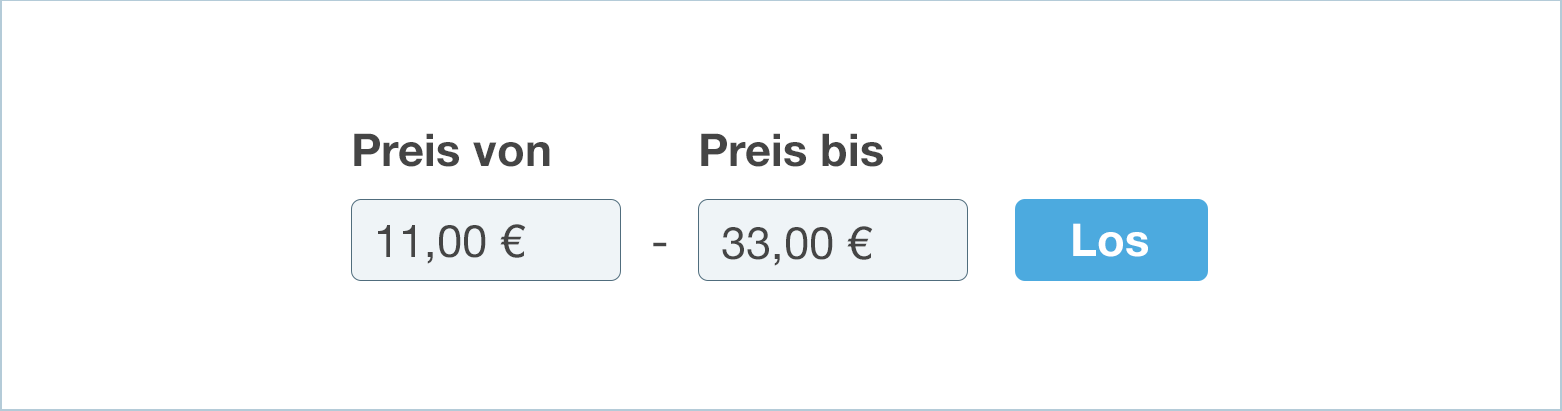
Or that he clicks on price ranges that are already predetermined.
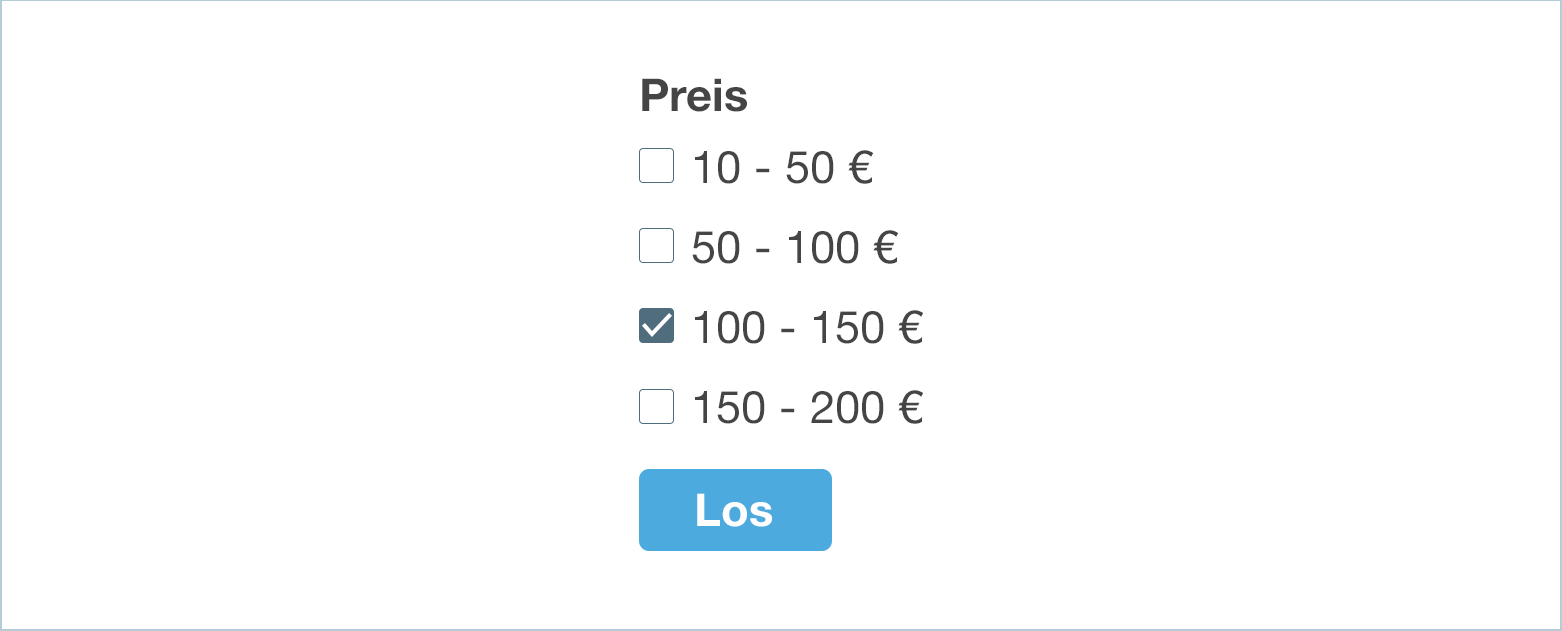
Other online shops have solved the search by a sliding scale, in which the customer can move the marker back and forth to get to the desired price range.
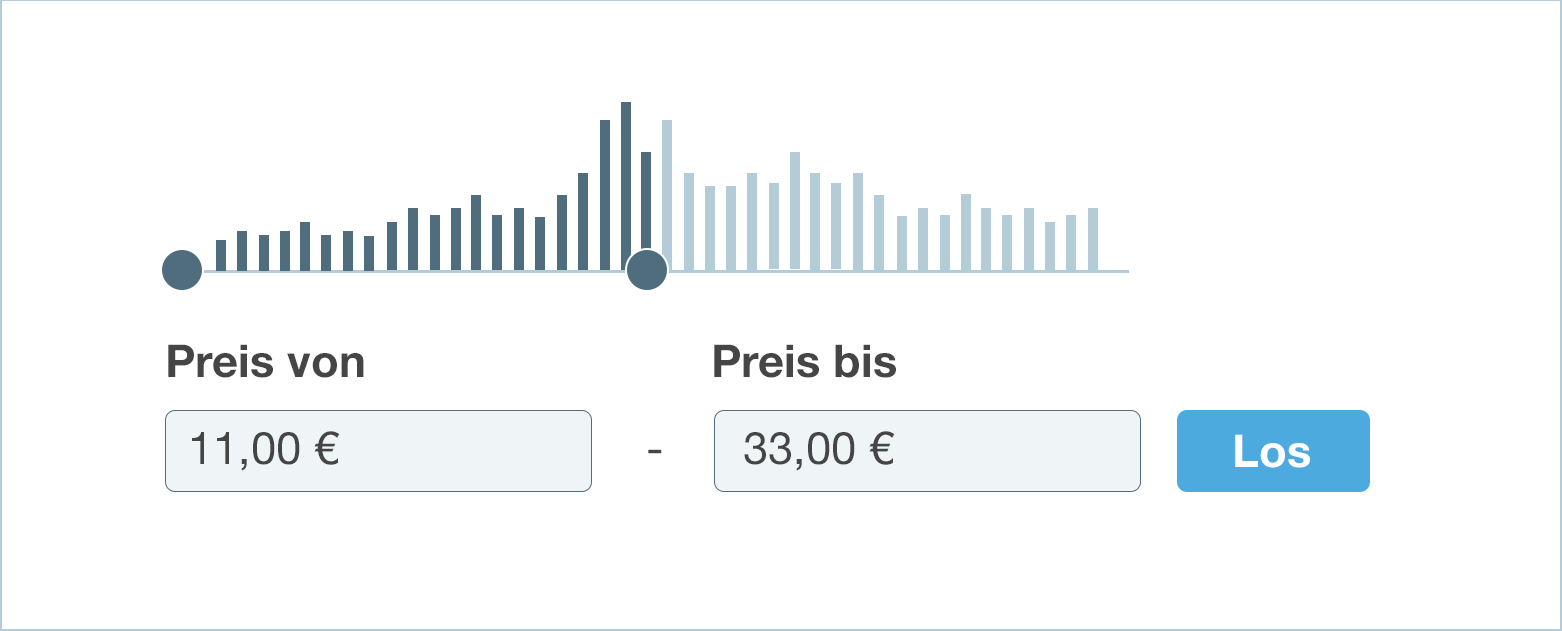
2. Quality-Filter
The quality of the products and the online store is extremely important if you want satisfied customers who like to come back. But how can quality be measured if everyone sets different criteria for it?
One possibility, as with TripAdvisor.com or Booking.com, is to place customer reviews visibly next to the products. Customer voices in the form of stars can also be integrated into the faceted filters. This allows the interested party to choose how many stars his desired product should have in any case.
The most popular products, will appear first by clicking on this option, and the worst rated ones will appear last or not at all.

3. Age and manufacturer's date as filters
Are you often looking for special editions, long sold out sneakers, or technical gimmicks that were only available in a certain year? Then you absolutely need a faceted search that filters by manufacturer date and age!
This filter option is particularly suitable for special models of laptops, for sizes of laptop bags, for models of telephones, or series of cameras. You know this: not every upgrade of a brand is always good, and sometimes we just want to have a very specific model.
4. Category Filter
This branch is almost self-explanatory. Categories are present in almost every online store as they help sort the products and cater to brands, seasons, gender, age groups, lifestyle, and more. The aim is to present the compatibility of customers with the products as accurately as possible.
Online shops with a variety of products, such as Zalando, or with different product types, such as Amazon, cannot do without a sophisticated category tree.
5. Thematic filter
Last but not least, there are also thematic filters in faceted search. They particularly improve the user experience, as topic filters go beyond the usual categories and unite different product groups that normally do not belong together.
This can be, for example, a combination of seasonal goods (such as winter or summer clothes) with a certain style (casual, sporty, elegant). Or different colors, but only one size. This classification makes the search more personal and thus responds to the individual needs of the customers.
A thematic filter with numerous possible combinations is more demanding to implement, but it pays off. Because without thematic filters, it comes extremely often to purchase cancellations!
However, as an alternative to faceted search and the above options, we recommend Guided Selling as a solution, as it already includes all this and means less technical effort due to digital customer advice.
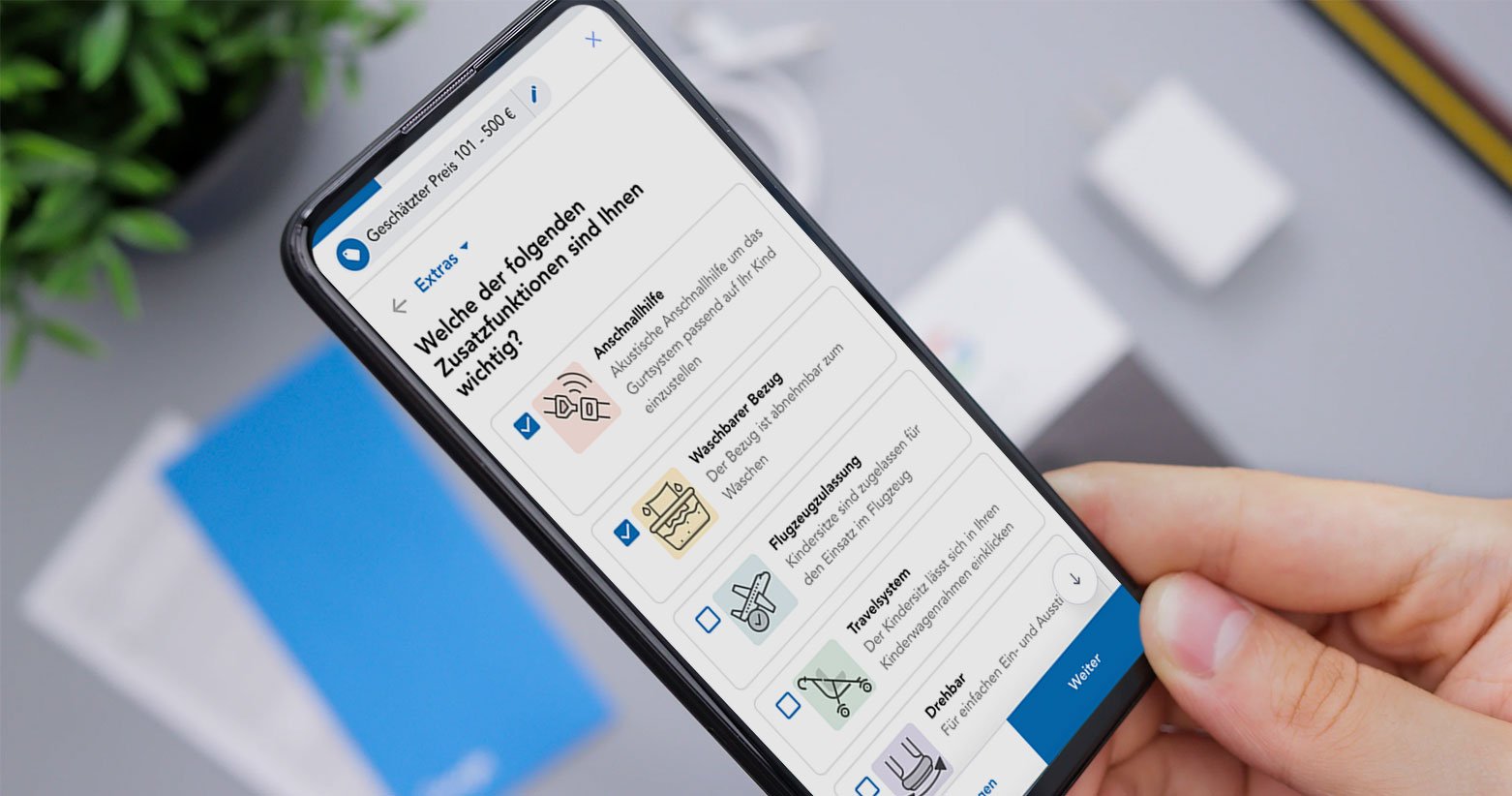
What should you look for in faceted search?
Use understandable terms for your customers. Search terms, categories and product details should always be as easy to understand as possible. It's best to ask your marketing or sales team what the keywords are that your customers use to find you most often.
Look for a fine balance between detailed filters and not too many filters. If there are too few faceted search options, the customer will not find what he is looking for. If there are too many, he can no longer decide. And if there are many, but he still does not find what he is looking for, then the frustration is even great. In addition, no matter which search,
An empty result should never appear. Each faceted search should always lead to at least one product.
What are the SEO problems with faceted search?
As wonderful as faceted search sounds in practice when the customer is already in the online shop, it is problematic for SEO. In order to integrate faceted search smoothly on the website, a lot of technical know-how, programming knowledge and an eagle eye on the Google ranking are required.
The following problems can arise from faceted search:
• Duplicate content on the website
• Drop in ranking on Google
• Worse conversion
• Delisting of the page on Google
Due to the large number of new pages created by the specific filter functions, faceted search can have the opposite effect of what you actually wanted: a drop in the ranking on Google, in the worst case a delisting of the page so that you can no longer be found, and a worse conversion. To prevent this, all nternal facet pages and facet links must be marked as "unfollow" for Google and manually added to robots.text. As a result, the pages are not crawled by Google and are not marked as duplicate content and delisted.
In addition, canonical tags should be placed on important pages that should still be found by Google, such as the category pages. This plays the desired pages up on Google without censoring them for duplicate content.
What is the alternative for faceted search in online shops with a better user experience?
As already mentioned: Guided Selling with a digital product advisor. The recommendation system based on Artificial Intelligence (AI) is an all-in-one solution that already includes everything Faceted Search offers.
Guided Selling evaluates customer data in seconds and accompanies the customer through the online shop by asking specific questions about product wishes and needs, just like a sales consultant in the store. As a result, the product selection is specifically narrowed down and the customer feels individually cared for.
Appealing graphics show the customer important features about the articles, the software evaluates complicated technical details and prepares them comprehensibly for the customer, and even alternatives can be filtered out to find the desired product!
Guided selling thus contributes significantly to online shop optimization, increases sales, and makes a targeted search much easier than faceted search.
The Guided Selling software also has no negative impact on SEO. Compared to faceted search in online shops, guided selling to optimize the user experience and increase the conversion rate is the pioneer!
You want to know how Guided Selling can improve sales in your e-commerce shop? We'll show you how. Book a free demo with one of our experts, to find the perfect solution for your problem or simply download our case story with fahrrad.de to see all the benefits for yourself.